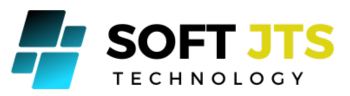Streamlining Email Data Management with BitRecover OST Converter
Introduction: In the dynamic landscape of digital communication, email remains a cornerstone for professional and personal correspondence. Organizations and individuals often encounter challenges related to email data, especially when dealing with different email platforms and file formats. BitRecover OST Converter emerges as a versatile solution to address these challenges, providing a seamless way to manage and convert OST files. In this article, we will explore the key features and applications of BitRecover OST Converter, shedding light on its significance in the realm of email data management.
Overview of BitRecover OST Converter: BitRecover OST Converter is a robust software tool designed to convert OST (Offline Storage Table) files to various file formats, facilitating interoperability and data migration across different email platforms. Its capabilities extend beyond simple conversion, offering a range of features to enhance the accessibility and usability of email data.
Key Features:
Efficient OST to PST Conversion: BitRecover OST Converter excels in converting OST files to PST (Personal Storage Table) format. This feature is particularly valuable when transitioning between email clients or when recovering data from inaccessible OST files.
Multiple Output Formats: The software supports a variety of output formats, including PST, EML, MSG, MBOX, PDF, HTML, and more. This versatility allows users to choose the format that best suits their needs, ensuring compatibility with different email clients and applications.
Selective Data Conversion: BitRecover OST Converter offers selective data conversion, enabling users to choose specific items, folders, or data ranges for conversion. This feature enhances flexibility and efficiency, especially when dealing with large OST files.
Preservation of Folder Hierarchy: During the conversion process, the software ensures the preservation of the original folder hierarchy. This is crucial for maintaining the organizational structure of emails, making it easier for users to navigate and locate specific items in the converted data.
Batch Conversion: The ability to perform batch conversion streamlines the process for users dealing with multiple OST files. This feature enhances productivity by saving time and effort, allowing users to convert multiple files in a single operation.
User-Friendly Interface: BitRecover OST Converter boasts a user-friendly interface, making it accessible to both novice and experienced users. The intuitive design contributes to a smooth user experience, minimizing the learning curve for those unfamiliar with email file conversion.
Applications:
Migration Between Email Platforms: BitRecover OST Converter proves invaluable when migrating from one email platform to another. Whether transitioning from Microsoft Exchange to Outlook or moving to a different email client, the software ensures a seamless conversion process.
Data Recovery from Corrupted OST Files: In cases of OST file corruption or inaccessibility, BitRecover OST Converter acts as a rescue tool, enabling users to recover and convert data from damaged OST files to a usable format.
Archiving and Backup Creation: The software facilitates the creation of email archives and backups by converting OST files to formats like PST or PDF. This ensures the preservation of important emails and attachments for future reference.
Selective Data Extraction: Users can leverage the selective data conversion feature to extract specific emails, attachments, or folders from OST files. This is particularly useful when users only need to convert and access a portion of the data.
Conclusion: BitRecover OST Converter stands out as a versatile and efficient solution for managing OST files, addressing challenges associated with email data interoperability and migration. Its rich feature set, coupled with user-friendly design, makes it a valuable asset for individuals and organizations seeking to streamline their email data management processes. Whether transitioning between email platforms, recovering data from corrupted files, or creating backups, BitRecover OST Converter empowers users to take control of their email data with ease and precision.
Operating System:
- Windows XP/Vista/7/8/8.1/10
- RAM: 512 MB
- Hard Disk: 50 MB
- Processor: Intel Dual Core or higher processor